How to Automate Common Tasks Using Simple Systems
Some tasks you do when working for yourself are bothersome. They're not really work in that you don't get paid for them. But they've got to be done, which makes them all the more frustrating.
I'm thinking of tasks like updating your social media accounts, keeping track of your income and expenses, backing up your important files, preparing and sending out invoices, and following up with late-paying clients.
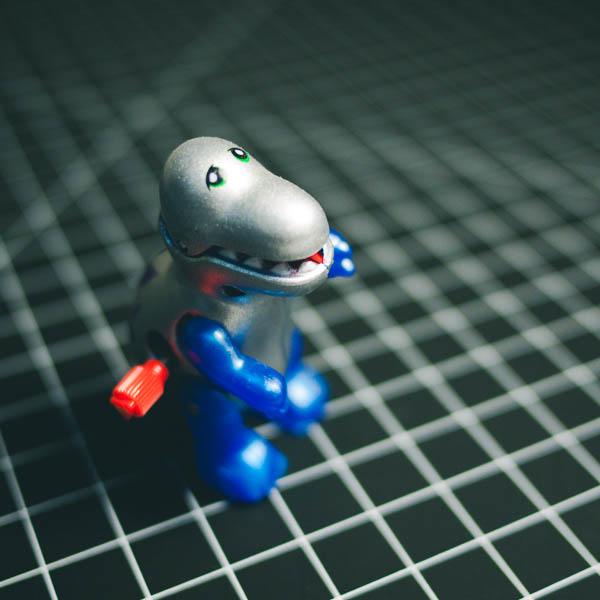
All these are vital to running a successful business. But for most of us, they're nowhere near our “things that make me happy” list.
You could drop these tasks, but then eventually your business would fall to pieces. You could hire in help from a virtual assistant. But even on a low hourly rate, the costs quickly add up.
Fortunately, there's another way.
The Automated Freelancer
The word "automation" might leave you cringing. Perhaps it makes you think of production lines in soulless factories. Exactly the kind of thing you hoped to escape by working for yourself.
Automation doesn't have to be soulless. In fact it's quite the opposite. By automating common, energy zapping tasks, you'll release more time, energy, and soul to focus on your core work.
Automation doesn't mean that tasks will get done by themselves, nor does it mean that you lose control. Rather, it's about reducing the level of input you need to give. You'll still have to do some work; just a lot less than you were previously doing.
In short, automation is about setting up simple systems that make your work easier.
What Could You Automate?
Let's take a look at a few free and low-cost apps you can use to automate common tasks.
Dropbox offers a simple to use cloud storage service. When you save a file on your computer, Dropbox automatically creates a backup of that file in the cloud. Dropbox also automates:
- Sharing files between devices. Using Dropbox, you can access your files on your tablet, smartphone, and from any computer.
- Sharing files with other people. With Dropbox, you don't have to email files to share them. Instead, you can create a folder that's shared with a group of people. Any file that's placed in the folder is automatically shared with the whole group.
Buffer App automates the process of sharing social media updates. You find the things you want to share, then Buffer automatically schedules them for you across multiple networks, including Facebook, Twitter and LinkedIn. This saves you from the distraction of logging into your social media accounts every time you want to post an update.
Buffer also helps with:
- Finding great content. When you've run out of things to share, Buffer gives you content to share based on what you've previously shared.
- Tracking your social stats. Buffer flags your top performing updates, so you can see the types of content that are best for engaging your audience.
IFTTT (if this then that) is the Swiss Army knife of automation. It creates joined-up systems between over 150 different "channels", including Gmail, Evernote, Google Calendar, Google Drive, Dropbox, Android and iOS.
IFTTT systems are called recipes. Some of the most popular recipes include:
- Automatically backing up your contact list to a Google Spreadsheet.
- Sending you an Android notification when it's going to rain tomorrow.
- Automatically changing your Twitter profile picture when you change your Facebook profile picture.
You can also mix up your own IFTTT recipes.
Cashboard is ideal for freelancers, as it automates many of the processes involved in invoicing clients including:
- Tracking the time you've worked on a project.
- Creating invoices based on the amount of time you've worked.
- Sending invoices to clients.
- Accepting online payments through stripe and PayPal.
- Following up with clients whose payments are late.
- Tracking your monthly and annual earnings, and how much tax you are due to pay.
In other words, Cashboard takes all the frustrating aspects of invoicing and managing your finances, and makes them simple. All you do is let Cashboard know the clients you're working with, the projects you're working on, and an hourly rate, and it does the rest. You can also set up Cashboard to invoice per task rather than per hour.
How Much Time Could You Save?
Using the examples we've outlined, you could save up to 25 hours per month by automating common tasks.
That includes:
- 15 minutes per week that you would have spent backing up and sharing files (one hour per month)
- Up to one hour per day that you would have wasted browsing social media, after you logged in to "quickly" update it (15-20 hours per month)
- One hour per month saved on fiddly tasks, thanks to IFTTT.
- Up to two hours per week that you would have spent tracking your work hours and processing invoices (8 hours per month)
At an hourly rate of $100, even if you just put half the hours you saved to good use, you'd have an extra $1,250 per month. That's no small sum.
Do You Automate?
If you already automate some tasks, what tools do you use? Alternatively, if you've yet to try automating tasks, has this article inspired you to do so? Which tools are you thinking of trying out? Please share your thoughts in the comments section, below.
comments powered by Disqus


